
家庭賦權時代
PS/MS 183Q 博士。理查德格林學校
2021 年 9 月
歡迎回來!
The Administration Team
Ms. Christel Barnum, Principal
Mrs. Shallonda Daniels, Assistant Principal
Mrs. Rukiya Chavies, Assistant Principal

The Parent Association Team

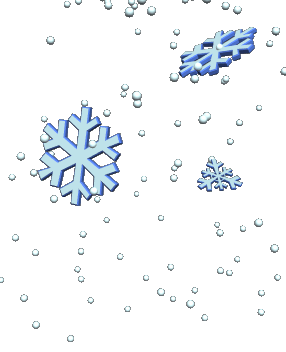
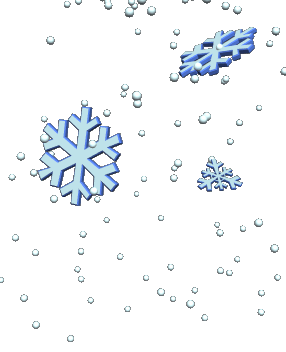
Lisa Johnson-Cooper, Parent Association President
Priscilla Frederick, Parent Association Vice President
Parents are a Child's First Teacher!
Parents are partners at P.S./M.S. 183Q
-
Active Parents' Association
-
Engaging Parent Workshops
-
Resourceful Parent Coordinator
-
Accessible Clothing Pantry

School Store supports us!


校長本月書
九月的本月主要書籍是
“我受夠了”。
這本書提醒學生要注意他們作為個人的價值。它促進愛自己和尊重他人。


Husky Culture
学生确认书
我是一个领导者。
首先,我认为。
然后,我会告诉表演或写作。
183是个好地方!
我们的哈士奇制服
我们的学校颜色是灰色、黑色和白色。
Explore Audio Books with Learning Ally!

Download the App for your Tablet or use the NYCDOE iPad or computer to access Learning Ally by clicking on the Learning Ally logo.
How to log in as a student:
Username: NYCDOE email address (username@nycstudents.net)
Password: Welcome183 or Welcome183Q

Get Help with Sora!
Getting started
• Download the Sora app from the App Store, Google Play Store, or go to the website.
• Search for our school or use our set up code.
• Read and listen from any device: Chromebooks, tablets, laptops, desktops, and phones. Sora is available in several languages.

四大支柱
福利

今年我們的社交/情感課程被稱為幸福的四大支柱。學生們被明確教導如何調節自己的情緒並改善與同齡人的關係。請留意有關我們新計劃的更多信息。
需要 iPad 技術支持?
使用您的 DOE iPad 獲得您需要的幫助。
Internet 連接的技術支持:
如何通過 WIFI 將 iPAD 連接到互聯網?
連接到 Wi-Fi 網絡:
1 在主屏幕上,前往“設置”>“Wi-Fi”。
2 打開 Wi-Fi。您的設備將自動搜索可用的 Wi-Fi 網絡。
3 點按您要加入的 Wi-Fi 網絡的名稱。
如何使用 LTE 將 iPAD 連接到互聯網?
連接到蜂窩網絡:
1 從主屏幕,導航:設置。 > 蜂窩數據。
2 確保蜂窩數據開關已打開,以便滑動顯示綠色。
3 點擊蜂窩數據選項。
4 點擊啟用 LTE 開關以打開或關閉。
訪問以下鏈接以獲取有關 NYCDOE iPad 的幫助












